The Radeon RX 7900 XTX is currently AMD‘s fastest and flagship gaming GPU. While it doesn’t directly compete with NVIDIA’s flagship RTX 4090 GPU, its performance is generally faster than the RTX 4080 in raw performance. Not only that it is faster than the 4080, but it’s also cheaper. This article is long overdue; fortunately, some RX 7900 XTX cards currently sell below AMD’s MSRP. If you are in the market for an RX 7900 XTX graphics card, look no further, as we have listed some of the best 7900 XTX cards down to the cheapest available.

UPDATE: We’ve seen some price adjustments, and some of these RX 7900 XTX cards are selling below $999. However, the more premium ones remain above the $1,000 mark.
Best RX 7900 XTX Graphics Cards To Pick
AMD’s Radeon RX 7900 XTX features a chiplet design combining 5nm and 6nm process nodes in one GPU. The larger and cheaper die handles the memory cache, while the 5nm is the Graphics Compute Die. According to AMD, the breakthrough architecture delivers up to 54% more performance per watt than AMD RDNA 2 architecture and features the world’s fastest interconnect linking the graphics and memory system chiplets at up to 5.3 TB/s.
It also offers up to 96 new unified compute units, second-generation AMD Infinity Cache™ technology, and up to 24 GB of high-speed GDDR6 memory with up to a 384-bit memory interface. It also includes increased AI throughput that delivers up to 2.7X higher AI performance and second-generation raytracing technology that provides up to 1.8X higher raytracing performance than AMD RDNA 2 architecture.
Below are the full specifications of AMD’s new Radeon RX 7900 Series GPUs.
Radeon RX 7900 XTX Specifications
| AMD Radeon RX 7900 XTX | AMD Radeon RX 7900 XT | |
|---|---|---|
| Manufacturing Process | GCD: TSMC 5nm MCD: TSMC 6nm | GCD: TSMC 5nm MCD: TSMC 6nm |
| Transistor Count | 58 Billion | 58 Billion |
| Architecture | RDNA3 | RDNA3 |
| GPU | Navi 31 | Navi 31 |
| Stream Processors | 6144 | 5376 |
| Compute Units | 96 | 84 |
| ROPs | 192 | 192 |
| Infinity Cache | 96MB | 80MB |
| Game Clock | 2300 MHz | 2000 MHz |
| Boost Clock | 2500 MHz | 2400 MHz |
| Memory Size Type | 24GB GDDR6 | 20GB GDDR6 |
| Memory Clock | 20 Gbps | 20 Gbps |
| Memory Bus Width | 384-bit | 320-bit |
| TDP | 355W | 300W |
| Release Date | December 13, 2022 | December 13, 2022 |
| Launch Price | $999 | $899 |
How Fast Is The RX 7900 XTX GPU?
As mentioned earlier, the RX 7900 XTX is currently AMD’s fastest gaming GPU. But it does not directly compete with NVIDIA’s flagship RTX 4090. Instead, it competes with the RTX 4080. The RX 7900 XTX is geared towards 1440p and 4K gaming.
Below are some AMD Radeon RX 7900 XTX graphics card benchmarks from our review.
Best 7900 XTX Graphics Cards Summary
| Model | VRM | Boost Clock | Dimensions | Availability (#ad) | |
|---|---|---|---|---|---|
| ASRock Taichi Radeon RX 7900 XTX | (18+4) 22 phase | 2680 MHz | 345 x 140 x 61 mm | Amazon.com | |
| ASUS TUF Gaming Radeon RX 7900 XTX OC Edition | (17+4) 21 phase | 2565 MHz | 353 x 158 x 73 mm | Amazon.com | |
| MSI Radeon RX 7900 XTX Gaming Trio Classic 24G | ??? | 2500 MHz | 325 x 141 x 56 mm | Amazon.com | |
| PowerColor Red Devil RX 7900 XTX | (17+4) 21 phase | 2525 MHz | 348 x 147 x 73mm | Amazon.com | |
| Sapphire NITRO+ RX 7900 XTX Vapor-X 24GB | (17+3) 20 phase | 2680 MHz | 320 x 136 x 72 mm | Amazon.com | |
| Sapphire PULSE RX 7900 XTX 24GB | ??? | 2525 MHz | 313 X 134 X 53 mm | Amazon.com | |
| XFX Speedster MERC310 RX 7900XTX Black Gaming | (17+3) 20 phase | 2615 MHz | 344 x 128 x 57 mm | Amazon.com |
XFX Speedster MERC310 RX 7900XTX Black Gaming – The “Cheapest” RX 7900 XTX Yet



The XFX Radeon RX 7900 XTX Speedster MERC310 is currently the “cheapest” RX 7900 XTX you can get. Of course, price changes, but this card is constantly selling below MSRP so far. I’m not sure why it’s called Black Edition when only the front cooler shroud is black, but its metal backplate is silver. Anyway, it features a boost clock speed of 2615MHz and a game clock speed of 2455MHz. It also features a 20-phase power design, 17 for the GPU and 3 for the VRAM.
XFX’s design is simple: a two-toned, black and silver graphics card with no RGB lighting. The XFX logo on the rear front-side portion has a white backlight, giving it a minimal flair. It requires a three 8-pin PCIe power connector and an 850 watts power supply. I have tried several XFX graphics cards before and have yet to encounter any issues with this company.
XFX Radeon RX 7900 XTX Speedster MERC310 Black Gaming is available on Amazon.com here.
Sapphire NITRO+ RX 7900 XTX Vapor-X – Big and Chunky



Sapphire, like XFX, is also an exclusive AMD board partner. And so far, the Nitro+ RX 7900 XTX Vapor-X is one of the best-looking RX 7900 XTX graphics cards, in my opinion. It features an all-silver or gray theme with RGB lighting on its sides and the Sapphire logo at the rear end of its backplate. One prominent feature of this graphics card is its superb “Vapor-X” cooling solution. It’s also one of the highest-clocked RX 7900 XTX out of the box, with a 2,680MHz boost clock speed factory overclocked.
The only “cons” I see with this graphics card is its size. It’s big and chunky and will require space to fit inside a case. Another thing is it is also priced slightly above the MSRP. However, its superb cooling solution, premium build, metal body, and aesthetics make up for it. Sapphire’s Nitro+ Vapor-X is definitely one of the best RX 7900 XTX cards out there.
Sapphire Nitro+ Radeon RX 7900 XTX Vapor-X is available on Amazon.com here.
ASUS TUF Gaming Radeon RX 7900 XTX OC



If you want an industrial-looking graphics card, Asus’ got you covered with its TUF Gaming Radeon RX 7900 XTX OC Edition. The design is similar to its GeForce TUF RTX 40 series cards, and you can expect high quality and premium materials with this graphics card too. The TUF RTX 7900 XTX features dual BIOS, where you can switch between quiet mode or default. Since this graphics card has an excellent cooling solution, even in default mode, the TUF RX 7900 XTX runs extremely silent, inaudible at best.
Also, thanks to its beefy cooling solution, the TUF RX 7900 XTX has a good overclocking potential; “for those who dare”. Just note that Asus’ TUF RX 7900 XTX is wider than other graphics cards. It also occupies almost 4 PCI slots and requires three 8-pin PCIe power connectors and at least an 850W PSU. The Asus TUF RX 7900 XTX is on the expensive side, though. But it’s undoubtedly one of the best RX 7900 XTX available.
Asus TUF Gaming Radeon RX 7900 XTX OC Edition is available on Amazon.com here.
PowerColor Red Devil Radeon RX 7900 XTX – The Best Overall



While it is undeniable that the Sapphire Nitro+ RX 7900 XTX is one of the best RX 7900 XTX, I think PowerColor’s Red Devil Radeon RX 7900 XTX is the best overall. Why? It has impressive specs and config on paper; its factory boost clock speed is up to 2565 MHz; it also has dual BIOS feature; fantastic cooling solution, all metal-build; and most importantly, it’s currently selling below MSRP.
Like most flagship graphics cards, the PowerColor Red Devil is big and will occupy substantial space in your case. It also requires three 8-pin PCIe power connectors and at least a 900W of PSU, according to the company. While most photos show that the PowerColor RX 7900 XTX has red lighting, it’s actually RGB, and you can set or change the color to your liking. Using the included ARGB cable, you can also synchronize its lighting with the motherboard.
Unless you don’t like the word “devil” in your system, the PowerColor Radeon RX 7900 XTX Red Devil is one of the best 7900 XTX cards out there.
PowerColor Radeon RX 7900 XTX Red Devil is available on Amazon.com here.
MSI Radeon RX 7900 XTX Gaming Trio Classic – Looks Familiar



MSI used the cooler design from its previous generation – thus, it’s called the “Gaming Trio Classic”. Nevertheless, MSI’s Tri Frozr 2 with Torx Fan 4 has been tested and proven to be an effective cooling solution. It has a gamer vibe, but it is not overly done. Its design is a good combination of form and function, with minimal RGB lighting.
It has a boost clock speed of 2,500MHz and will require three 8-pin PCIe power connectors and at least an 800W PSU. I have been testing many MSI graphics cards these past few years, both NVIDIA and AMD, and I have yet to encounter any issues with their graphics cards. If you don’t mind that your graphics card looks similar to the previous generation, the MSI RX 7900 XTX Gaming Trio Classic is definitely worth considering, especially if you spot it at a discount price.
MSI Radeon RX 7900 XTX Gaming Trio Classic is available on Amazon.com here.
Sapphire PULSE RX 7900 XTX – Also a “Cheap” 7900 XTX



If you are not a fan of Gigabyte, Sapphire has a cheaper or budget option, RX 7900 XTX. The Sapphire Pulse RX 7900 XTX may not be as stunning as the Nitro+, but it is one of the cheaper RX 7900 XTX, currently selling below MSRP. It features an all-black color theme with some red-line accents. Although it doesn’t have any RGB flair, its cooling solution is great and runs silently.
You might be wondering why you can’t find any Pulse RX 7900 XTX reviews, but there are several Pulse RX 7900 XT reviews. I think Sapphire is focused on marketing the Nitro+ for the RX 7900 XTX and the Pulse for the RX 7900 XT. However, it doesn’t mean that the Pulse model is bad. It’s just that the Nitro+ is more expensive and perhaps they may have higher profit margin than the Pulse models.
Sapphire Pulse Radeon RX 7900 XTX is available on Amazon.com here.
ASRock Taichi Radeon RX 7900 XTX – ASRock’s Flagship



Last but not least is the ASRock Taichi Radeon RX 7900 XTX graphics card. The Taichi series is the company’s flagship model. It features a total of 22 power phase design (18 for GPU and 4 for the VRAM). It also has a boost clock speed of 2860 MHz, factory overclock. So far, based on paper alone, ASRock’s RX 7900 XTX Taichi has impressive specs and configuration.
The ASRock RX 7900 XTX Taichi has a very gamery design, with RGB lighting at the front, side, and on its back plate. It is also a big graphics card but with an excellent cooling solution. And just like most flagship graphics cards, the RX 7900 XT Taichi also features dual BIOS; for Quite and Performance modes. But honestly, considering how great its cooling solution is, I’d always set it in performance mode.
My only concern with this graphics card is it does emit some coil whine. And the loudness of the coil whine depends from one unit to another. You may get a card with a (really) bad coil whine or a card with no coil whine at all. Coil whine is normal, though, but if it’s terrible and loud, you may want to return it.
ASRock Taichi Radeon RX 7900 XTX is available on Amazon.com here.
Which Radeon RX 7900 XTX To Pick?
Honestly, this would fall to your budget and/or personal preference. If you want a “cheap” yet reliable 7900 XTX, then XFX’s MERC310 would be the best option. Unless the other cards get discounted by the time you land on this page.
Personally, I’d go with Sapphire Nitro+ RX 7900 XTX Vapor-X. It’s aesthetically pleasing and is one of the best-performing RX 7900 XTX cards. However, this graphics card is big and will occupy space. Be sure to check the dimensions and see if it would fit inside your PC’s chassis.
Asus, MSI, and Gigabyte’s RX 7900 XTX are also pretty solid.
Meanwhile, the Sapphire Pulse RX 7900 XTX is also one of the cheapest around. However, that still depends on the current pricing. When I published this article, the XFX had the lowest price, followed by Gigabyte’s (after coupon), then Sapphire’s Pulse.
Again, at the end of the day, it depends on your preference. All the RX 7900 XTX cards listed above are some of the best; you simply can’t go wrong with any of them.
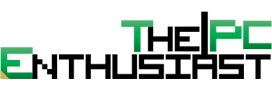
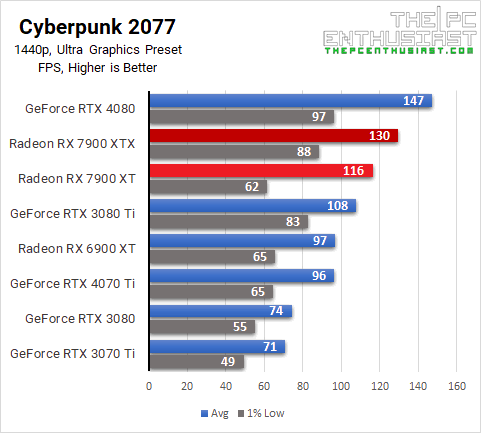
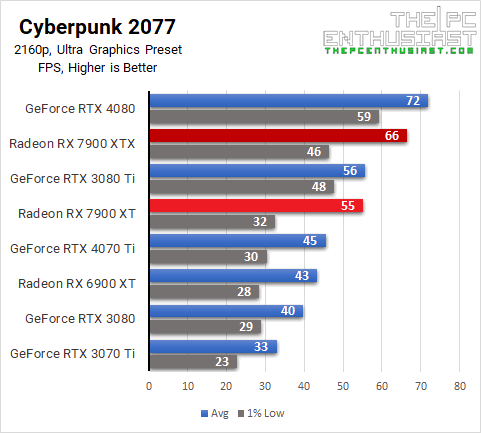
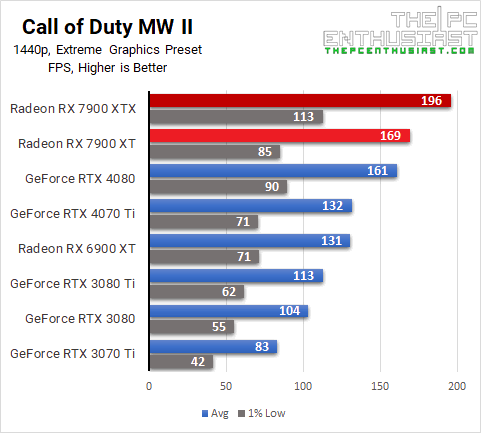
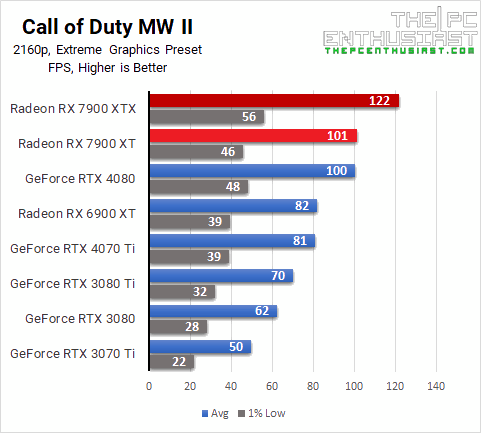
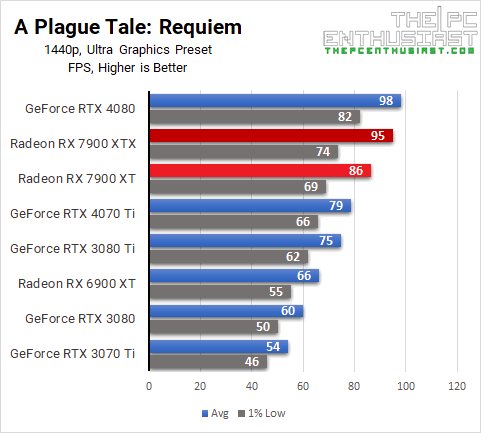
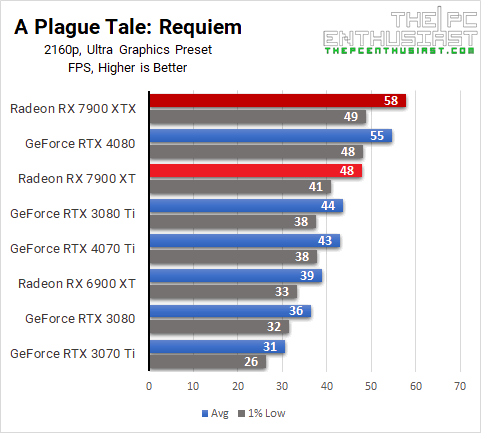



I’ve got the Merc 310. It’s fantastic and I haven’t had a single issue.