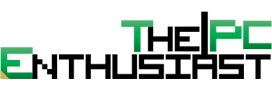With many graphics card options from various companies, picking the best RTX 4070 Ti can be daunting, especially if you are unfamiliar with these brands, features, performance, quality, or aesthetics. While most GeForce RTX graphics cards are similar in performance, they can vary in quality, materials used, and pricing. This article lists some of the best RTX 4070 Ti graphics cards available, from the cheapest to the more premium or over-the-top models. Check them out below.

Best GeForce RTX 4070 Ti Cards Available – Top Picks
NVIDIA’s latest GeForce RTX 4070 Ti is an ideal gaming GPU for 1440p resolution. It can even play games at 4K, although you may need to adjust the graphics settings to achieve higher frame rates. Under the hood, every RTX 4070 Ti card in the market is powered by an AD104 GPU featuring NVIDIA’s Ada Lovelace architecture.
The RTX 4070 Ti has 7680 CUDA cores, 4th gen 240 Tensor cores, and 3rd gen 60 RT cores. It also has a total VRAM of 12GB GDDR6X memory, with a 504 GB/s memory bandwidth, running on a 192-bit interface. Like all RTX 40 series GPUs, the RTX 4070 Ti also supports DLSS 3 AI Frame Generation, dual NVENC encoders, AV1 support, and many more. You can check out its detailed specifications at the bottom of this article.
How Fast Is NVIDIA’s RTX 4070 Ti?
According to NVIDIA, the RTX 4070 Ti is faster than the previous flagship GPU, the RTX 3090 Ti. However, the RTX 4070 Ti is only faster thanks to its DLSS 3 frame generation technology. Based on our testing, its performance is closer to the RTX 3080 Ti in raw power. You can check out some benchmarks below.
For more benchmark results of the RTX 4070 Ti, you can check out our GeForce RTX 4070 Ti review here.
What is The Best GeForce RTX 4070 Ti? – The Summary
| Photo | Model | VRM Total (GPU+Mem) | Boost Clock (OC) | Dimension (Approx) | Dual BIOS | Availability (#ad) |
|---|---|---|---|---|---|---|
 | Gigabyte GeForce RTX 4070 Ti Gaming OC | 13 | 2640 MHz | 336 x 140 x 58 mm | Yes | Amazon.com |
 | PNY GeForce RTX 4070 Ti 12GB XLR8 Gaming Verto Epic-X RGB | 11 | 2610 MHz | 332 x 137 x 67 mm | No | Amazon.com |
 | ASUS TUF GeForce RTX 4070 Ti | 13 | 2610 MHz | 305 x 138 x 65 mm | Yes | Amazon.com |
 | MSI GeForce RTX 4070 Ti Gaming X Trio 12G | 12 | 2745 MHz | 337 x 140 x 62 mm | Yes | Amazon.com |
 | MSI GeForce RTX 4070 Ti SUPRIM X 12G | 15 | 2775 MHz | 338 x 142 x 73 mm | Yes | Amazon.com |
 | ZOTAC GeForce RTX 4070 Ti AMP Extreme AIRO | 27 | 2700 MHz | 356 x 150 x 72 mm | Yes | Amazon.com |
 | ASUS ROG Strix NVIDIA GeForce RTX 4070 Ti | 19 | 2610 MHz | 336 x 150 x 63 mm | Yes | Amazon.com |
Let’s Start with the “Cheapest” or “Cheaper” Cards
Gigabyte GeForce RTX 4070 Ti Gaming OC



One of the cheapest RTX 4070 Ti currently available is Gigabyte’s GeForce RTX 4070 Ti Gaming OC. I was hoping a non-OC would be available since non-OC cards are usually cheaper, but only the OC variant is available at the time. Fortunately, it is one of the cheaper RTX 4070 Ti, and its price is also marked down. The Gaming OC features Gigabyte’s Windforce cooling system, with three 100mm fans; the middle fan spins in the opposite direction.
It has RGB lighting at the outer rim of the fans and the Gigabyte logo at the front-side portion. The backplate is metal, but the front cooler shroud is plastic. It also features a slightly higher boost clock speed of 2640MHz and a dual BIOS option to switch between silent or OC mode.
If you want a more premium card from Gigabyte, the company has the Aorus GeForce RTX 4070 Ti Elite. It’s big and chunky, but you’ll have to spend more for the premium version.
Gigabyte GeForce RTX 4070 Ti Gaming OC is available on Amazon.com here.
Aorus GeForce RTX 4070 Ti Elite is available on Amazon.com here.
PNY GeForce RTX 4070 Ti 12GB XLR8 Gaming Verto Epic-X RGB



PNY should consider shortening its products’ names in the next generation of graphics cards. The PNY GeForce RTX 4070 Ti XLR8 Gaming Verto Epic-X RGB has the longest name for a graphics card, which is totally unnecessary, in my opinion. The good thing is it is one of the cheapest, and the non-OC variant is a few bucks cheaper than the OC variant. The non-OC variant has a boost clock speed of 2610 MHz, while the OC variant has a boost clock speed of 2670 MHz. There is a very minute difference in clock speed, and you can achieve higher clock speeds by simply manually overclocking the graphics card; no need to spend extra.
PNY’s XLR8 RTX 4070 Ti has a simple design with an almost black color scheme. There’s an “X” pattern at the front cooler shroud with RGB lighting, and the XLR8 logo at the front side also lits up. This card only has a total of 11 power phase VRM; it has the least power phase in this list. I wouldn’t consider this card at the top of my list, but it is one of the cheaper RTX 4070 Ti, and if the price is right or hard to resist, this is also a good option.
PNY GeForce RTX 4070 Ti 12GB XLR8 is available on Amazon.com here.
ASUS TUF GeForce RTX 4070 Ti



One reason why I’m not putting PNY’s XLR8 RTX 4070 Ti is due to Asus’ TUF RTX 4070 Ti, which is currently priced similarly. When this graphics card was initially released, the TUF RTX 4070 Ti was selling above $800. However, these past few days (or weeks), it is selling at $799.99, which is NVIDIA’s base price for the RTX 4070 Ti. Between PNY’s RTX 4070 Ti and Asus’ TUF RTX 4070 Ti, I’d pick the latter.
The Asus TUF RTX 4070 Ti doesn’t have RGB flair to it. It features a rugged or industrial look and design. The front cooler shroud is diecast (metal), and the backplate is aluminum, making the TUF RTX 4070 Ti very sturdy and solid. This graphics card is available in OC and non-OC variants. But currently, the non-OC variant is $50 cheaper, so better get the non-OC instead. There’s only a 120MHz difference in the boost clock speed, not to mention you can easily manually overclock this graphics card.
ASUS TUF GeForce RTX 4070 Ti is available on Amazon.com here.
MSI GeForce RTX 4070 Ti Gaming X Trio 12G



If you want an RTX 4070 Ti with RGB lighting, has a bit more gamer-vibe, and also feels a bit more premium, then MSI’s GeForce RTX 4070 Ti Gaming X Trio would be it. It has a slightly aggressive design but not screaming, and the RGB lighting is not overly done. Its front cooler shroud is plastic but feels solid, and its back plate is metal.
MSI uses its tested and proven Tri Frozr 3 thermal design with Torx Fan 5.0 on this card. This graphics card runs quietly, and the GPU’s temperature is kept at bay. It also features a dual BIOS switch, Silent and Gaming, but this graphics card runs silently even in “Gaming” mode. It also features a factory overclock boost speed of 2745MHz out of the box, but it can boost higher thanks to NVIDIA’s boost technology.
MSI GeForce RTX 4070 Ti Gaming X Trio 12G is available on Amazon.com here.
The Fastest and Premium Graphics Cards
So far, I have mentioned some of the cheaper but still best RTX 4070 Ti cards available. But if you want something more premium or a better-looking RTX 4070 Ti, you’ll have to spend extra for these cards. While these cards are more expensive, have a higher clock speed, or are technically better, they will only perform very slightly faster than the 4070 Ti cards I mentioned above.
You’ll never notice the difference unless you benchmark and keep tabs on the frame rates side by side. NVIDIA controls how their GPUs perform, and they set a limit to it. So, no matter how aesthetically better, more expensive, or overly designed a graphics card is, at the end of the day, all RTX 4070 Ti will perform similarly, with just a few fps difference.
MSI GeForce RTX 4070 Ti SUPRIM X 12G



MSI has the GeForce RTX 4070 Ti SUPRIM X graphics card. Unlike the Gaming X Trio, the SUPRIM X features an all-metal body, both the front cooler shroud and backplate. It’s heavier than the Gaming X Trio and feels more premium on hand. Looking at the SURPIM X, you call tell that it has a more elegant design with (intricate) patterns or lines.
The MSI RTX 4070 Ti SUPRIM X also has a boost clock speed of 2775MHz, making it the fastest RTX 4070 Ti in this list out of the box. Its cooling solution, the Tri Frozr 3S, slightly differs from the one in the Gaming X Trio. This graphics card is not only fast but runs silently and cool as well. As a result, it tends to boost higher and/or longer and has more overclocking headroom in case you decide to do it manually.
MSI GeForce RTX 4070 Ti SUPRIM X 12G is available on Amazon.com here.
ZOTAC GeForce RTX 4070 Ti AMP Extreme AIRO



I haven’t mentioned Zotac yet. They also make good graphics cards. However, their Trinity (OC) card was slightly more expensive than Asus’ TUF at the time. So I didn’t include that model, but it is still a good card if you prefer Zotac’s Trinity OC design.
Zotac’s GeForce RTX 4070 Ti AMP Extreme AIRO is the better variant. This is their flagship or top-of-the-line variant, featuring a really nice-looking RGB lighting effect and aesthetics. You can see the “sexy” curve lighting on its front-side portion, and there is RGB lighting at the rear end of the card and the logo on the back plate.
The only thing that I don’t like about Zotac’s card is that the front cooler shroud is made of plastic. And unlike the plastic shroud that MSI or Asus use, Zotac’s plastic shroud tends to feel cheap. Its back plate is metal, though. And when it comes to cooling performance, it is on par with the other higher-end models.
ZOTAC GeForce RTX 4070 Ti AMP Extreme AIRO is available on Amazon.com here.
ZOTAC GeForce RTX 4070 Ti Trinity OC is available on Amazon.com here.
ASUS ROG Strix GeForce RTX 4070 Ti



Last but not least, and perhaps the most expensive RTX 4070 Ti in this list, is the Asus ROG Strix GeForce RTX 4070 Ti. Unlike the TUF variant, the ROG Strix is a bit more aggressive in design. It has RGB lighting on its rear end, and there is a blue and red accent on the front cooler shroud. Those are not RGB lighting but red and blue paint.
ROG Strix cards are made of high-quality and cherry-picked components. However, while this graphics card has the looks, excellent design, and superb cooling performance, there is a “ROG-tax,” and it’s usually the more expensive variant of a graphics card. If you are willing to pay extra, the Asus ROG Strix RTX 4070 Ti is one of the best out there.
ASUS ROG Strix GeForce RTX 4070 Ti is available on Amazon.com here.
Some FAQs About the RTX 4070 Ti
What is the best PSU for the RTX 4070 Ti?
The minimum power supply requirement for the RTX 4070 Ti is a 700W PSU, with the more premium variant requiring at least 750W. However, unlike the RTX 4070 non-Ti, all RTX 4070 Ti uses the new 16-pin 12VHPWR connector.
While you can use an older PSU, provided that the minimum wattage is met, you’ll have to use the included 16-pin to (dual) 8-pin adapter. Using an adapter doesn’t look nice, aesthetically speaking.
But if you are going to upgrade to a new PSU anyway, better get the latest ATX 3.0 and PCIE 5-ready PSUs. These PCIE5 PSUs support the latest 16-pin 12VHPWR connector. So you don’t need to use that ugly adapter that requires 2x 8-pin PCI-E power. You only need one 16-pin 12VHPWR connector native to these PCIE5 PSUs.
Some of the good PCIE5 PSUs for the RTX 4070 Ti are the MSI MPG A850G PCIE5, or, if you want more future-proofing and features – the MSI MEG Ai1000P PCIE5 PSU.
What is the best CPU for the RTX 4070 Ti?
Technically speaking, you can pair any CPU with the RTX 4070 Ti. If you use the system primarily for productivity or work, and gaming is just second, you’ll want to invest in a fast CPU like the Intel Core i9 13900K or Core i7 13700K. For an AMD system, there’s the AMD Ryzen 9 7950X or Ryzen 9 7950X3D.
However, for purely gaming purposes, I’d recommend getting the fastest gaming CPU currently available, the AMD Ryzen 7 7800X3D. It’s not that great when it comes to productivity; it’s even slightly slower than the Ryzen 7 7700X in productivity. But when it comes to gaming, it is the fastest out there, even (slightly) outperforming the more expensive Intel Core i9-13900K and AMD Ryzen 9 7950X3D.
Is the RTX 4070 Ti Better Buy than RTX 4080?
To answer that question, we detailedly compared the RTX 4070 Ti vs RTX 4080 here. You can head over to that article and see the performance difference.
GeForce RTX 4070 Ti Specifications
| Graphics Card | RTX 4090 | RTX 4080 | RTX 4070 Ti | RTX 3070 Ti | RTX 3080 10GB | RTX 3080 Ti |
|---|---|---|---|---|---|---|
| Fabrication Process | TSMC 4 nm NVIDIA Custom Process | TSMC 4N NVIDIA Custom Process | TSMC 4N NVIDIA Custom Process | Samsung 8nm FFN | Samsung 8nm 8N NVIDIA Custom Process | Samsung 8nm 8N NVIDIA Custom Process |
| Transistor Count | 76.3 billion | 45.9 billion | 35.8 billion | 17.4 billion | 28.3 billion | 28.3 billion |
| Architecture | Ada Lovelace | Ada Lovelace | Ada Lovelace | Ampere | Ampere | Ampere |
| GPU | AD102 | AD103 | AD104 | GA104 | GA102 | GA102 |
| Graphics Processing Clusters | 11 | 7 | 5 | 6 | 6 | 7 |
| Texture Processing Clusters | 64 | 38 | 30 | 24 | 34 | 40 |
| Streaming Multiprocessors | 128 | 76 | 60 | 48 | 68 | 80 |
| CUDA Cores | 16384 | 9728 | 7680 | 6144 | 8704 | 10240 |
| Tensor Cores | 512 (4th Gen) | 304 (4th Gen) | 240 (4th Gen) | 192 (3rd gen) | 272 (3rd gen) | 320 (3rd Gen) |
| RT Cores | 128 (3rd Gen) | 76 (3rd Gen) | 60 (3rd Gen) | 48 (2nd gen) | 68 (2nd gen) | 80 (2nd Gen) |
| Texture Units | 512 | 304 | 240 | 192 | 272 | 320 |
| ROPs | 176 | 112 | 80 | 96 | 96 | 112 |
| Boost Clock | 2520 MHz | 2505 MHz | 2610 MHz | 1770 MHz | 1.71 GHz | 1665 MHz |
| Memory Clock | 10501 MHz | 11200 MHz | 10500 MHz | 1188 MHz | 1.44 GHz | 9500 MHz |
| Memory Data Rate | 21 Gbps | 22.4 Gbps | 21 Gbps | 19 Gbps | 19 Gbps | 19 Gbps |
| L2 Cache Size | 73728 KB | 65536 KB | 49152 KB | 4096 KB | 5120 KB | 6144 KB |
| Total Video Memory | 24 GB GDDR6X | 16 GB GDDR6X | 12 GB GDDR6X | 8 GB GDDR6X | 10 GB GDDR6X | 12 GB GDDR6X |
| Memory Interface | 384-bit | 256-bit | 192-bit | 256-bit | 320-bit | 384-bit |
| Total Memory Bandwidth | 1008 GB/s | 716.8 GB/s | 504 GB/s | 608 GB/s | 760.3 GB/s | 912 GB/s |
| Texture Rate | 1290.2 GigaTexels/sec | 761.5 Gigatexels/sec | 626 Gigatexels/sec | 339.8 Gigatexels/sec | 465.1 GTexel/s | 532.8 Gigatexels/sec |
| Connectors | 3 x DisplayPort 1 x HDMI | 3 x DisplayPort 1 x HDMI | 3 x DisplayPort 1 x HDMI | 3 x DisplayPort 1 x HDMI | 3 x DisplayPort 1 x HDMI | 3 x DisplayPort 1 x HDMI |
| Minimum Power Supply | 850 Watts | 750 Watts | 700 Watts | 7500 Watts | 750W | 750 Watts |
| Total Graphics Power (TGP) | 450 Watts | 320 Watts | 285 Watts | 290 Watts | 320 W | 350 Watts |
| PCI Express Interface | Gen 4 | Gen 4 | Gen 4 | Gen 4 | Gen 4 | Gen 4 |
| Release Date | October 2022 | November 2022 | January 2023 | May 2021 | September 2020 | June 2021 |
| Launch Price | $1,599 | $1,199 | $799 | $599 | $699 | $1,199 |